How to Save Money on Netflix Subscriptions (8 Ways)
Netflix has increased their prices recently. How can you save money on Netflix? Save now with these 8 money saving tips!

Disclaimer: This article may contain some referral links.
In recent years, Netflix and other streaming services have exploded in popularity. Now more than ever, they are fighting for your subscription and your money. To do this, some have turned to making exclusive movies and TV series to encourage you to sign up for their services.
If you’re signed up to 3 or 4 streaming services, you’ll easily be laying down $50 or more per month and it adds up!
Even more recently, Netflix has increased its price while also releasing an ad-supported plan at a lower cost. So if you’re staring at your bills in frustration thinking, “How can I get Netflix cheaper?” or “is it possible to get Netflix for free?”... I know exactly how you feel. I’ve had the same thoughts.
The good news is there are some simple tricks you can use to reduce the cost of having Netflix at home and even possibly make Netflix free through offsetting. Let’s jump in!
1. Reduce Your Plan
This one is pretty much a given. Likely this is the first thing you may have looked at already. However, if you haven’t checked out the latest plans and made a comparison, this is the first thing you should do.
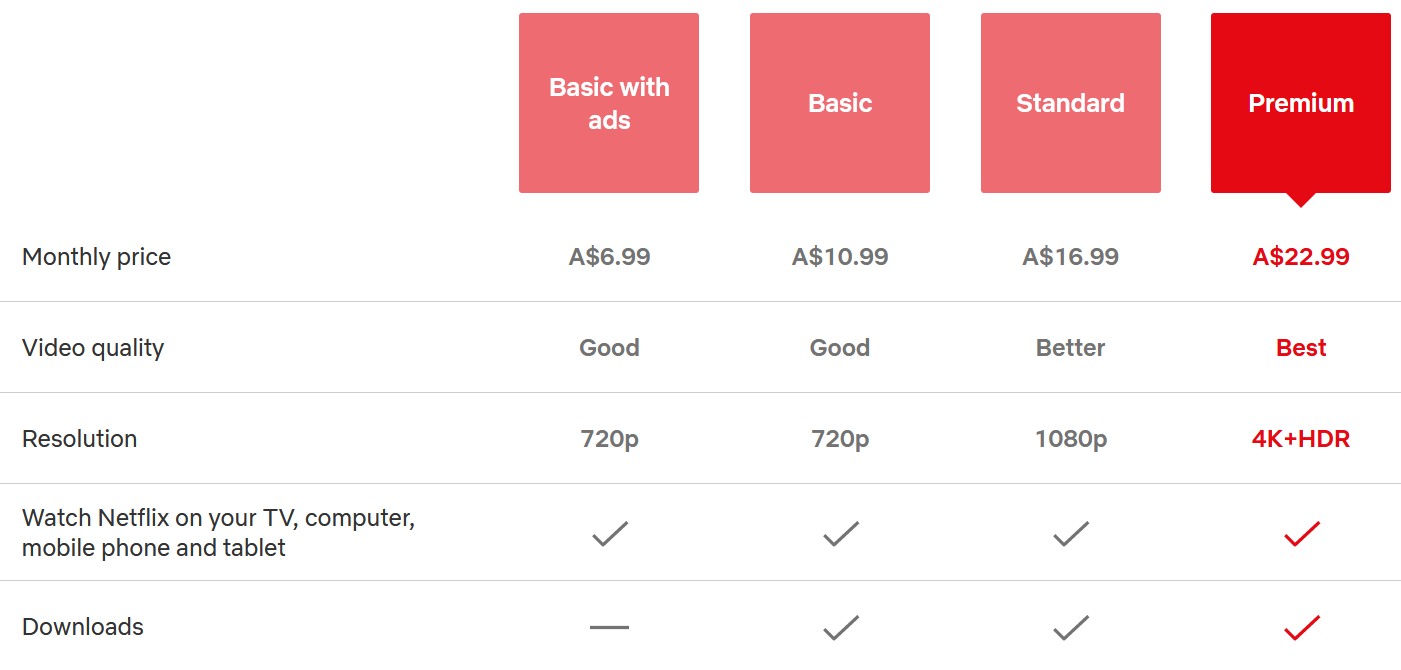
Netflix has recently introduced a new cheaper plan at $6.99 (AUD), but there’s a catch with this one! You’ll have to watch some advertisements and the available library of movies is smaller.
Another thing to consider is the video quality. You might do well to ask yourself: Is 4K HDR or Full HD really necessary?
When considering this question, check whether your TV actually supports 4K. If it does not support 4K, the answer is simple - downgrade to 1080p.
Next, think about your TV size. If you have a smaller smart TV, perhaps below 55", you may find that a video resolution of 1080p actually still looks acceptable. I personally have a 65" TV and find 1080p still looks good from the couch.
If changing your plan isn’t a viable option, however, check out some of the other ways to save.
2. Split the Cost
This one largely depends on your living situation. If you’re sharing your accommodation/home with another person who is financially independent, why not pask them if they could split the cost with you?
If you’re able to split the cost over two or more people, you can significantly reduce your Netflix subscription cost month to month by 50% or more. It’ll be worth it if they agree!
3. Cycle Accounts
Do you ever find yourself spending ages just looking for things to watch on Netflix?
If you’re like me, I’ve spent up to an hour searching for something worth watching only then to run out of time to actually watch something!
If you find that is you, maybe it’s time to give Netflix a rest and cancel your subscription and perhaps try out one of the alternatives.
There are some great alternative premium streaming services, such as:
- Amazon Prime
- Binge
- Disney+
- Stan
- BritBox
There are two benefits to doing this. The first is that occasionally Netflix sends you special offers or discounts to re-subscribe. Secondly, you're increasing your value for money and won't be paying for a subscription that you're not getting much out of.
4. Consider a Bundle
While this one might be the most difficult to do, you may also have the most to gain.
Internet Service Providers have ways to get the edge over their competitors by bundling in entertainment packages into their internet plans. The overall price of these plans can actually be quite reasonable.
For example, providers like Optus currently offer Netflix Standard as part of select internet plans.
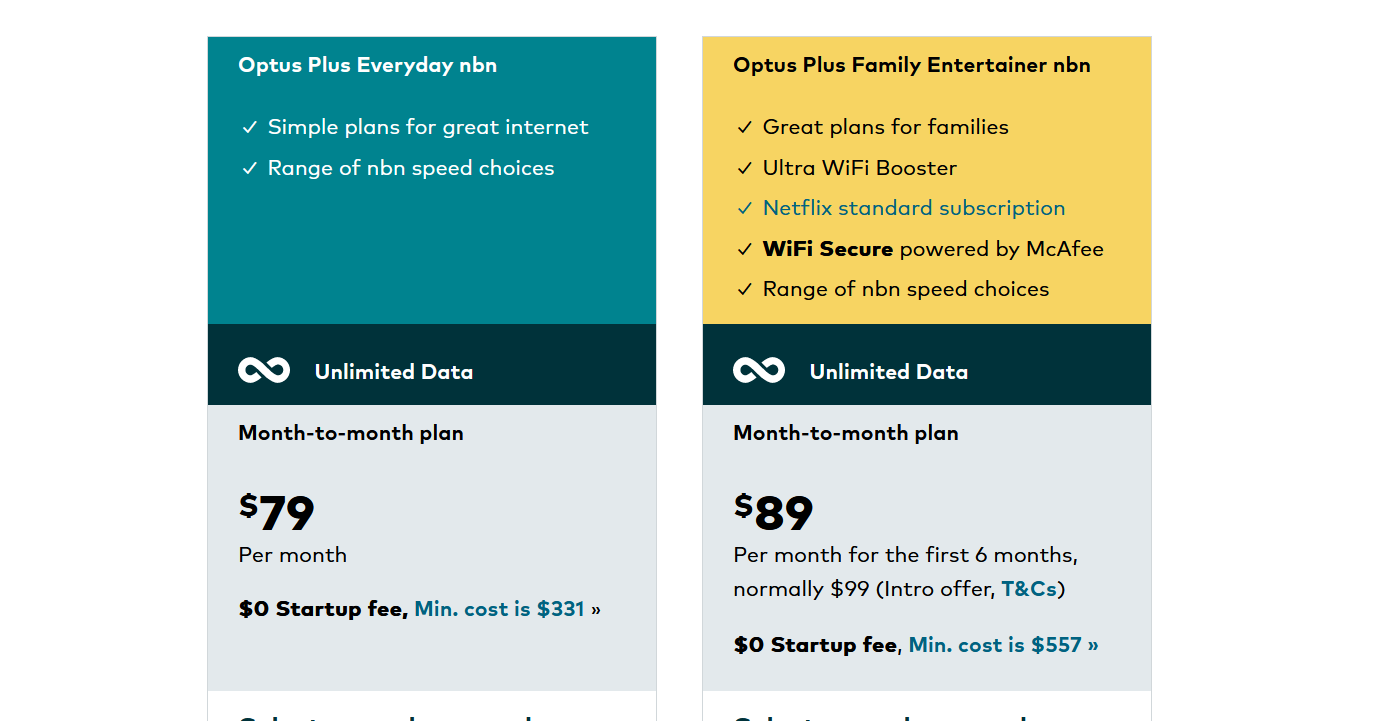
If you compare what you’re currently paying for your internet and see if someone else is offering to bundle Netflix for the same price, you may just walk away a winner.
Though do keep in mind that if you’re going to spend $15 or more on a new plan to get Netflix included, it may not be a good deal.
Some providers might also have costs associated with you cancelling your internet contract and setting up a new one, so make sure you check all the terms and conditions to see if you’re actually getting a good deal.
5. Offset the Cost
Another great way to save is to offset the cost of your plan by earning enough money on the side to cover it, essentially making Netflix free for yourself.
One way you can do this is by completing online surveys for money. Some good survey websites you can try are:
The great thing about earning a few dollars with survey websites to pay for your monthly subscription is that you can complete them while you watch your favourite movies or TV series!
It's totally possible to earn enough each month with surveys to pay for your Netflix subscription.
6. Buy Discounted Netflix Gift Cards
Occasionally, various eGift Card websites, cashback sites and brick-and-mortar stores have discounts on their gift cards. Commonly, when sales do come up, you can save up to 5% - 20% on gift cards for Netflix (and other cards too).
You’ll need to keep looking out for them though because when these discounts come out, people can snap them up really quickly! Websites that sometimes run gift card promos are:
Don’t forget the actual stores though, occasionally Coles, Woolworths, Officeworks and others run promos on Gift cards as well.
7. Check for Promo Codes
These days it’s not easy finding a Netflix coupon or promo code. Back when Netflix was a new service, free trials and promo codes were much easier to come by, however now that they’ve been around for years, they rarely offer these.
Most promo codes are for new customers, so unless you’re trying Netflix for the first time, or creating another account, you probably won’t find a general-use discount coupon to save your money.
However, it doesn’t hurt to have a quick look. So do a quick Google search before you pay your next month’s bill to see if there is a working coupon floating around.
8. Consider Alternatives
The last suggestion is to cancel your Netflix subscription and switch to a cheaper or free alternative. There are HEAPS of streaming services these days and you’re bound to find something you like.
For example, Amazon Prime can be purchased for a year at a discounted price of $59.00. Disney Plus also offers a yearly subscription for the price of 10 months.
However, while these options are great, many movies and TV series are also available on free streaming services such as:
You can then use services like JustWatch to find where movies and tv series are available and on which apps you can find them. If you have an Android TV, you can even install all these apps on your TV itself, making them a great alternative to paid subscriptions.
Final Word
At the end of the day, as the costs of living increases, it’s always good to consider what value you’re getting out of services like Netflix.
It’s very easy to "set and forget" subscriptions, and you may still be paying for them even while not getting much value for your money.
I hope you enjoyed this article and hope that it’s introduced you to some ideas you can implement to save some money.
Writing articles and testing apps takes time. If you have benefited from reading an article and can spare a couple of dollars, I would really appreciate the support. Donate to DollarSeeker on Ko-Fi.
