Fetchie - Personal Price Tracker Review (2023)
Fetchie is a new personal price tracker app, is it worth your time? In this review, we'll have a look into this new app.

"What?! It's on sale now? I paid twice that last week!"
Yep, I'm sure we've all been there.
The fact is, it can be hard to guess when something is going on sale. Usually, for me the sale happens exactly when I wasn't intending to buy... and when I do want it, it's never on sale!
Turns out the creators of Fetchie had a similar issue when purchasing a new vacuum cleaner and decided enough is enough.
Fetchie is a new app designed to help casual shoppers & bargain hunters alike buy products at the right time and price. With it, you might just save yourself hundreds.
Let's dive in...
What Is Fetchie?
Fetchie is an app that helps you to score great prices on things you want to buy. It does this by watching the prices of your favourite items at your chosen stores. When the price drops, Fetchie will let you know.
Sounds great right? Well, there's more.
Fetchie also tracks price history so you know exactly when you’ve hit the right time to buy.
And if your shopping list is getting out of control, Fetchie will allow you to organise your fetch list by colour and hashtag.
Fetchie is available for Android, iOS (Apple), as a web app and soon as a browser extension. You can track up to 10 items for free, but you'll need to subscribe if you want to track more.
As Fetchie is a new app, it will be interesting to see how it continues to develop, especially its social features. But it's clear right now that it's a great app that bargain hunters can add to their arsenals.
How Does Fetchie Work?
At its core, Fetchie is a simple app that regularly checks the online price of a product. The developers have clearly spent some time simplifying the app's usability because it's very easy to use.
- Use your web browser to visit an online retailer you want to purchase from and locate the product you want to buy.
- Share that webpage with the Fetchie app using the browser's share button. (Alternatively, copy the URL and paste it into the app).
- Fetchie will "fetch" the product's information and start tracking the price.
At this point, all you have to do is wait for a notification to tell you the price has dropped, and then if you're happy with the price, just buy it.
There is also another useful feature, tracking the product's price history. This is useful for predicting the next half-price sale or if it's best to wait longer for the next deal.
How To Use Fetchie
As mentioned earlier, there are only a few steps required to add your products to Fetchie, however, I'll go through the whole process with you.
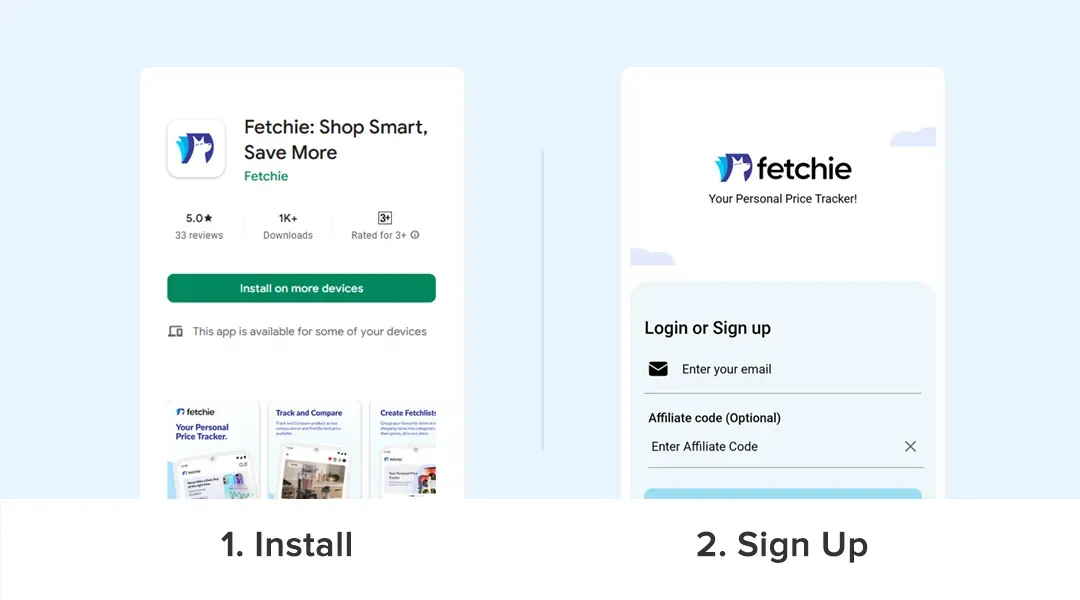
1. Install the App
Firstly you'll need to install the app on your device, so visit either the Google Play Store page (Android devices) or the Apple App Store page (Apple devices) and install it from there.
If you just want to use the web app, you can skip this step.
2. Sign Up
After the app is installed, you'll need to create an account before building your fetchlist of products.
This is pretty straight forward and the app will prompt you to do this. All you'll need is an email address to sign up.
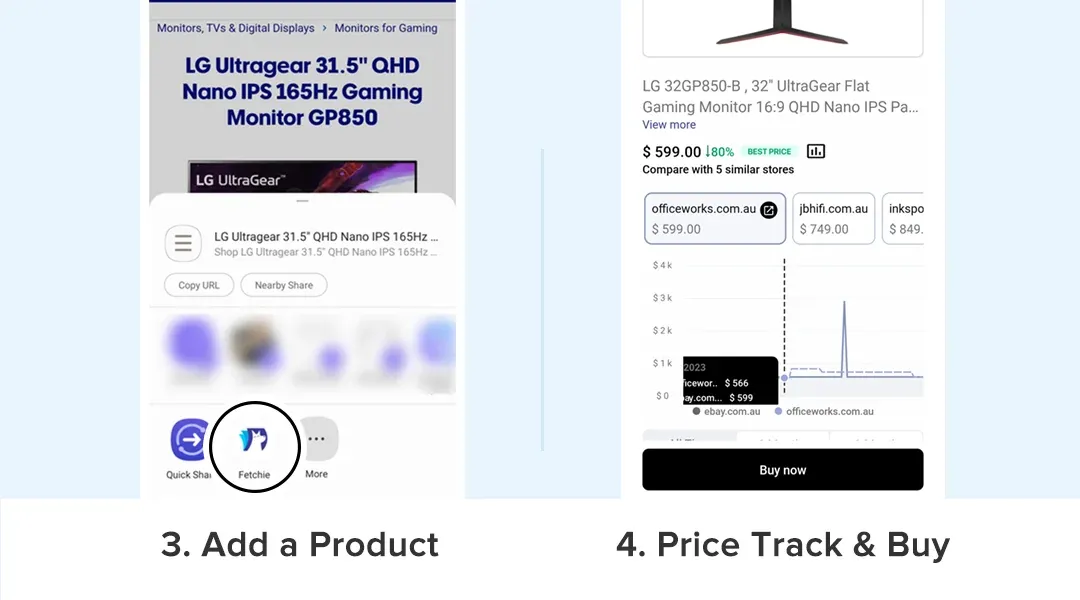
3. Add a Product
At this point, your fetchlist will be empty, so it's time to track your first product. There are 3 ways you can add products:
- "Share & Forget" - Share the product page from your Internet Browser with Fetchie
- Paste the website page URL in the app.
- Scan a product's barcode.
Personally, I found #1 the most convenient. Use your web browser (such as Chrome/Safari) to find an item you want to buy from an online store. Next, click your browser's share button and select Fetchie to share with. Thats it!
Alternatively, you can copy the URL from the address bar and paste it into Fetchie.
The barcode scanner is good in case you're at the shops and see a product you want to stick a price watch on. However, the choices of retailers are limited with this feature.
Once you've done that the product information will be fetched and the price tracking will begin.
4. Price Track & Buy
Now sit back and relax while Fetchie keeps tabs on the price. If there is a price drop, you'll be notified either by push notification or email.
Over time, the price graph will show a history of rises and falls. With that knowledge, you can pick the best time to buy.
When it comes to everyday supermarket products, this is also useful for guessing the next time a regular household item might be going half-price allowing you to plan your shop accordingly.
5. Organize your products
If you intend on watching a whole bunch of products you will no doubt want to organise them into different categories.
Fetchie makes this easy with its tagging and colouring feature. You can create your own tags to organise your list.
Pricing
While Fetchie does have a free plan, it is limited to 10 products. If you want to monitor the price of more products, you'll need to switch to one of the paid plans. These currently are:
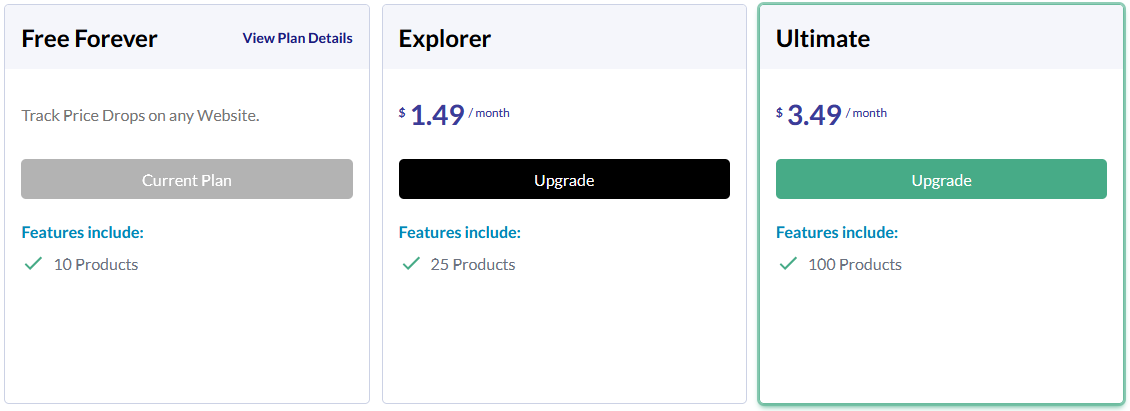
- Free Plan (Track up to 10 items)
- $1.49/m Explorer Plan (Track up to 25 items)
- $3.49/m Ultimate Plan (Track up to 100 items)
Review
I'm honestly impressed with Fetchie, it's much easier to use than I expected and it seems to work pretty well for the majority of products I added to my fetchlist. It's also a visually appealing app, and the cartoon dog is a nice touch that I'd like to see more of around the app.
I love that it has a price tracker and I can predict when a sale might be coming on a product. The ability to share a product page with the app to add it to your fetchlist is just brilliant.
However, Fetchie isn't perfect. It works for the majority of websites you'll probably be using, but there are some niche sites it may struggle with. Fetching information isn't always instant and sometimes the information can sometimes be incomplete/unavailable - even when updating prices from major supermarkets.
There is no browser extension yet which is a real bummer because the web app is generally really good, but at least you can paste page URLs for now.
A feature rather lacking is the ability to set the minimum discount for notifications. On some items, you really might only care if they reach a 40% or more discount, so that's something I'd like to see.
The product database really leaves much to be desired, as well as the retailer price comparisons which lack many popular retailers. But, you can expect this database to improve as time goes on. Since you can add almost anything anyway, the lack of selection in the database doesn't really stop you from tracking the products you want.
As for the limit of tracking 10 items for free, I think is somewhat fair... if you're tracking high-value or one-off purchases. But if you want to use it for your weekly shopping list, you might want to look elsewhere. You're just not going to fit your general shopping list within the free tier, especially if you're tracking the same item at multiple stores. You'd need to subscribe to perhaps the 25 or 100-item tiers.
Despite some of its flaws, it has heaps of potential and being a new app I have no doubt issues will be resolved in the near future.
Pros
- Works well with most websites.
- Share-to-add is a really easy way to build your fetchlist.
- The price tracker helps you see the best time to buy.
- Great shopping list organising features like tags and colours.
Cons
- No browser extension is available yet.
- The product database is relatively small & price comparisons only work on limited products and there are many popular stores missing.
- The barcode scanner only shows a limited selection of retailers when scanning a product.
- Lacks settings for when notifications should be sent.
- May miss out on flash sales as prices are only updated every 24hrs.
- Only free for 10 items.
What Others Say
Being a new app to the market, there isn't a lot of people talking about Fetchie just yet, but from what I did find is generally positive.
"The notifications are handy with the price drop alert feature, saves my time." - Shiny Sunny (Product Hunt)
"I used to check product price changes across various platforms. But, Fetchie is helping me to bring all these tracking together into a single place." - Sijoy Jose (Product Hunt)
Final Thoughts
Fetchie is honestly a great app with heaps of future potential. It works in more places than alternatives like Wispri and is rather nice to use. I don't care too much for the inbuilt database and would like to see some way to add retailers yourself for the purpose of price comparisons, but I'm sure these will improve.
I would highly recommend giving it a try for yourself and seeing how it works for you. If it saves you money, even better!
Fetchie Alternatives
I wouldn't say there is an exact alternative to Fetchie, but there are some similar apps/websites you can look into.
- Chestr - A Google Chrome browser extension to track prices.
- Wispri - Another personal price tracker that has many similar features to Fetchie, though not as polished.
- CamelCamelCamel - Track prices on Amazon.
- LittleBirdie - Tracks retailer price drops and deals.
- Dinosave - Track prices and sort wishlists all in Google Chrome.
FAQ
Is Fetchie free?
Yes and no, Fetchie is free to use for tracking up to 10 items. If you want to track more, the next tier of 25 items attracts a cost of about $1.49 per month. You can however expect these prices and/or plans to change in the future though.
Is Fetchie legit?
Yes, Fetchie is a legitimate price tracking app that helps you save money on the products you want by informing you of price drops.
Do I Have to Sign Up?
As Fetchie is a personal price tracker, signing up is required to start watching prices. Sign-up is simple though and doesn't require a credit card or anything like that.
How Do I Fix Incorrect Product Details?
Fetchie isn't perfect and it may get details wrong. If this has happened, you can report it to Fetchie.
To report, click on the product with the wrong information and then click or tap on the icon in the top right with an exclamation mark.
Fill out the form with the details of what is wrong and submit it.
Are Fetchie prices live? When does it update?
Fetchie updates prices daily, so it does not show the "live" price. This will save you from checking prices each day, but it does mean you might miss out on flash sales that occur between the times Fetchie updates the cost of your products.
What is a "Fetchlist"?
In Fetchie, a "Fetchlist" is simply your shopping list of products you want to track. Fetchie will update the prices daily on the items you've added to your Fetchlist. This list is displayed on the app's dashboard.
DollarSeeker prides itself on providing real reviews. I personally test everything I write about and no AI is used to write articles.
Writing articles and testing apps takes time. If you benefited from reading an article and can spare a couple of dollars, I would really appreciate the support. Donate to DollarSeeker on Ko-Fi.
